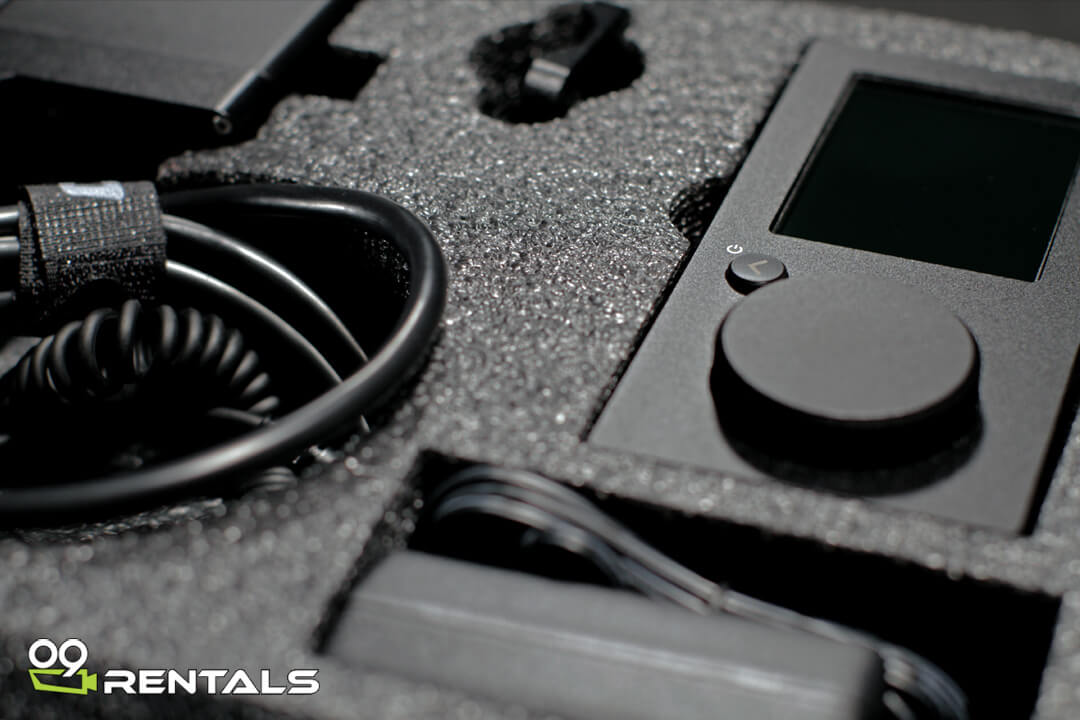Description
If you want live control, time-lapse or repeated motion control moves then this simple to use attachment for both our Rhino Evo sliders is perfect.
The Motion allows these two rails (Carbon or Pro) to be used in a whole new creative way. Not just for time lapses but for motion effects and also for 2nd cam interview setups.
Who knows what future firmware updates will come from this, we personally hope for a stop-frame animation setting.
The Rhino Motion motor is compact and quiet, it is great for slow back and forth tracking shots for B-cam interview setups.
It has a built in 7 hour battery.*
The software makes your slider moves very easy to create, all by a turn and click of a wheel, similar to the early generations of the iPod Classic.
Rhino Motion can move 25 lbs (11kg) horizontally and 5 lbs (2.2kg) at 45 degrees.